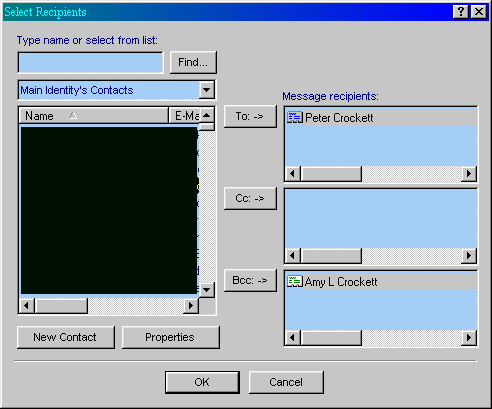
[ Home ] [ Site Map ] [ Site Search ] [ Back to last page ]
A while back I did a major email boo-boo. Through my own stupidity, I sent out a newsletter to over 200 subscribers via CC (Carbon Copy) instead of via BCC (Blind Carbon Copy). The result was that every subscriber got the newsletter as well as every other subscriber's email address.
That is a terrible breach of email etiquette! Of course, once I realized what I had done, I immediately sent out an apology. One of the responses I received suggested I write a white paper about email etiquette.
This white paper talks about email etiquette: the difference between CC and BCC, quoting: is it good or bad?, plain text vs. HTML, what is considered SPAM, as well as other issues.
Please bear in mind that some of what I discuss below comes down to opinion. Some issues are just common sense while others are a judgment call. Some people care greatly about these issues, while some people don't see what is the big deal. I think it comes down to two things, how long you've been getting email, and how much email you get.
One of the first things a newbie does when (s)he gets on the internet is to start sending email. Unless the newbie reads a book like "Email for Dummies" or spends time on a monitored newsgroup, (s)he rarely learns about email etiquette. Sooner or later the newbie will pick up some of the more obvious rules. Or someone will get mad at the newbie for doing something wrong...then it's too late.
To some people this will seem more like a rant, rather than a white paper. It's not meant that way. However, I've found that many, many people use email (IMHO) improperly, and I think this should be corrected if possible.
CC stands for Carbon Copy. You use this to send the same email to multiple people. However, everyone you send it to will see everyone else's email address. This is bad etiquette unless all the people know each other.
I've had people say that I'm getting upset over nothing. Think about this... how would you feel if a friend of yours gave out your phone number to 50 people you don't know, and those 50 people started calling you all the time? Would you think great, look at all my new friends, or would you be mad at the person who gave out your phone number without your permission?
What's worse is that one of those 50 people could work for a telemarketer and then you could end up getting all sorts of sales calls! Well, the same works for email addresses! You simply don't have the right to give out a friend's email address without his/her prior permission.
Most people only have one email address, while others like me have multiple emails. Some are private and some are public...they're meant to be given out to anyone. For instance, my public email address is pc@putergeek.com. I don't care who gets it. I use it for forms on the web and so on. If someone emails me at this address and I want to continue to have contact with them, I'll switch them over to my private/personal email address. This way when pc@putergeek.com gets to much garbage I'll just get rid of it and get a new public email address. I don't have to worry about who knows it because all the important people have my private address.
Whereas my personal/private email address is more important to me. I don't want to have to change it. I like it! Plus it would be a royal pain to tell everyone my new email address. But if friends were to casually give it out sooner or later I'll start to get all sorts of junk email (SPAM)
So what's the answer when you want to send one email to multiple people who don't know each other? Or when you don't want everyone to know who you sent it to?
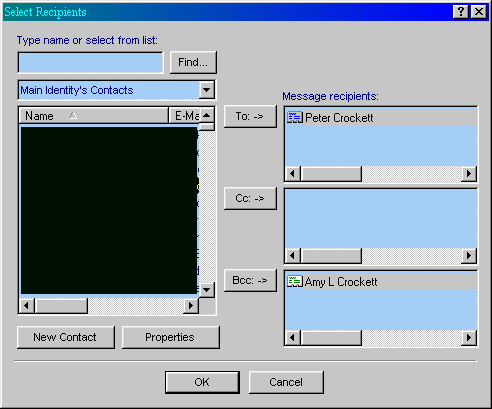
BCC stands for Blind Carbon Copy. When you send an email to people this way they won't see the email addresses of the others nor will they know how many people you sent it to. I use BCC more than I use CC. For instance, I might get a rather risqué joke via email that I choose to send to some friends. They might even know each other but it might be tacky for Bob to find out that Susie likes dirty jokes, so to play it safe I simply send it BCC and now neither knows that the other got it.
The only reason to use CC instead of BCC is when you want people to know who you're sending an email to. So always use BCC instead of CC unless you have a reason not to!
NOTE: I've been told that some email programs require at least one recipient. If this is the case simply send it to yourself and BCC everyone else. (Thanks Bill!)
When I send you an email and you want to reply to it do you start a new email? Or do you hit the reply key in your email program? If you want to start a new thread (if I email you, and you reply...that's a thread...to continue the thread I would then reply to your reply...snicker...as in common thread) you would start a new email with a different subject. If you want to reply to me then you would use the reply button which will insert the subject from my email with a RE: in front of it.
Quoting is when the text of the email I sent you is also in the reply you send to me. Like in the image below.
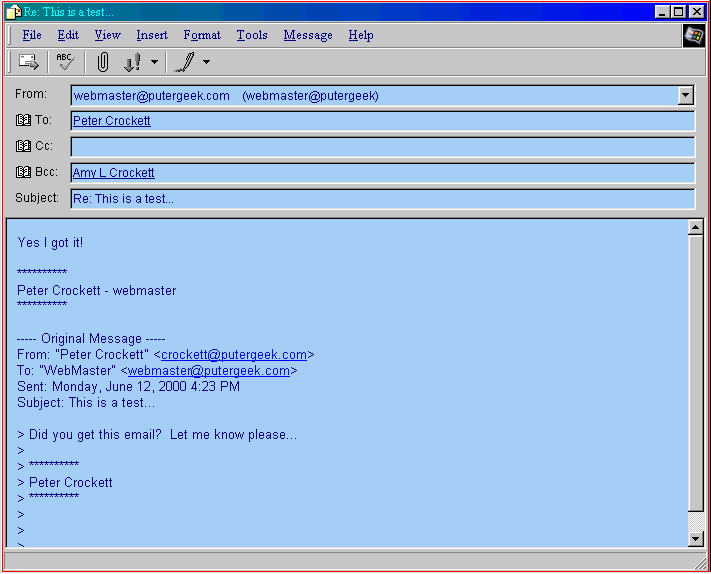
If you only receive a few emails a week, then when someone replies to you it probably isn't a problem for you to figure out what they said yes to if they didn't quote your original email.
But a lot of people send and receive a large amount of email each week. I for instance receive about 50 to 200 emails per week. Then I reply to all of them. When someone replies back I usually can't remember what they're talking about without reading what I wrote to them. If they don't have quoting turned on I have no choice but to do a search to find the last email I sent...what a pain!
Some people will only quote a small part of an email, while others (myself included) prefer to quote the whole message. There is no real rule of thumb here...but if it's a really long thread with 8-10 replies back and forth I tend to cut out the last half or so to save email space.
In Outlook Express 5.0 go to tools | options | the send tab and check the box that says "include message in reply".
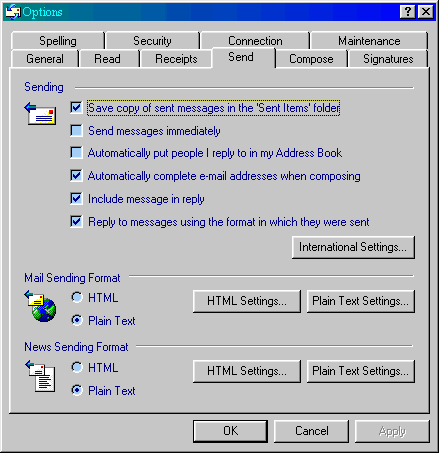
The default setup in most email programs is to have quoting turned off. I truly wish that everyone would turn quoting on. As a rule it tends to make life easier!
Since there are many different email programs out there besides Outlook Express, all I can suggest is to take the time to read the help file for your email software to find out where to change these settings.
Why bother with it? Well for instance... I might have multiple different threads going on with the same person. One subject might be "What do you think of my website?", another could be sent 20 minutes later with the subject "Should Microsoft be broken up?", and then one hour later I might start a third thread with the subject "Movie info...". Now even if the other person gets all three emails at the same time it really doesn't matter too much except to perk his/her interest. However, when (s)he responds to all of them it could be very confusing without the subject line and quoting turned on. What if the three replies went like this without quoting or a subject line
It's great!
It sucks.
I like it.
Could you figure out which reply went to which email I sent? So please take the time to make a short descriptive subject line on all your emails.
In the beginning all email was in plain text. Recently some email programs have gotten the ability to read and send in HTML (like a web page) as well. Some people love HTML and some people hate receiving email as HTML documents.
Keep in mind that a 25 word plain text email is around 1K in size, while a 25 word HTML email is closer to 6K in size. I won't go into what this is doing to the internet bandwidth problem or any of that. But, consider this... If I don't check my email while on the road for a week or more, then get stuck with a 14,400 connection (like last week), and there's 83 emails waiting for me...how much longer will it take for me to download all of them if they were in HTML instead of plain text?
Believe it or not, some people still pay for their internet connection by the minute. So the safe thing to do is to always send your email in plain text unless you really have a reason to do otherwise. Also some email programs can't read HTML emails at all. NOTE: I've been told that AOL can't handle HTML emails. Since I've never used AOL I can't say anything else about their email system.
As you get emails from people, notice how they send them. If they send to you in plain text, you should reply the same way.
In Outlook Express 5.0 the default is to send email HTML, to change it to plain text go to tools | options | the send tab and choose "plain text" under mail sending format. To see how it looks click here.
I hate SPAM...so does most everyone I know. Most people think of those emails they get that talk about free college degrees, how to earn $$$, and stuff like that as SPAM. Did you ever think that email you send might be considered as SPAM by the person who gets it?
Now most of us get an email that for whatever reason we feel we simply must pass it on to our friends. I trade jokes with many people and at times send an item to as many as 10-20 people (that's how my newsletter got started). But did you ever think to check if that person you always send those virus warnings to really wants to get them? This can be a really tricky area to deal with.
For instance, many people send me stuff that they think I should/want to read about. (BTW (By The Way) I really appreciate those emails!) But when someone sends me chain letters, or start your own business letters, etc... I consider those to be SPAM! There has only been one occasion when the person didn't get the hint and I had to block email from a certain address.
So think about what you're sending and make sure the person you're sending it to will want to get it. Also, if you get email from someone that you don't want, let them know about it, but do it nicely!
What about sending attachments? The first rule of thumb is to never send anyone an attachment without their prior consent! This is about the easiest ways to get a 'puter virus that I know of. When someone sends me an attachment without telling me first I simply delete it. I don't care what it's called or who it's from.
Sending someone a large (over 300K) attachment without prior approval is considered by some (myself included) to be email bombing! Whenever someone does that to me I seriously consider banning their email address! I realize this is an area governed by opinion. But remember, it's not your opinion that counts...it's the person you're sending the attachment to whose opinion that counts.
When you do send an attachment please take the time to explain what it is and why you're sending it. If you receive an attachment, always take the time to virus scan it. I don't care if it came from me or your best friend! You don't know where I or your friend got the file...we might be sending you a virus without even knowing it.
You should always compress any attachment before you send it. The goal here is to make it as small as possible. Almost everyone has some form of unzipping program. I prefer WinZip.
Keep in mind that email as a transport protocol (like FTP, HTTP, etc...) was never meant to be used to transfer large files. Some IPS's (Internet Service Provider) block attachments over a certain size. Or, like what happened to a friend of mine recently....she was sent an attachment by her husband and it was so big that it overfilled her available email space on her ISP so she was locked out of her email for a while. IPS's as a rule only give you a certain amount of space on their server for your email. It might range from 3 megs to 10 megs in size. This is also a good reason to check you email on a regular basis.
As always, please feel free to email with your comments good or bad. I really enjoy getting feedback about my website. Also a big thanks to Shawn for suggesting that I write this page :-)
[ Home ] [ Site Map ] [ Site Search ] [ Back to last page ]