
[ Home ] [ Site Map ] [ Site Search ] [ Back to last page ]
[ PuterGeek.Com's Group page ] [
My personal stats ]
These will open a new window.
I've know about the SETI@home program for quite some time, but I've never been interested til now. Below I'll give a number of links so you can learn about both the SETI program as well as the SETI@home program
On January 08, 2001 at 1:15 PM or 18:15 GMT (6:15 PM GMT) PuterGeek.Com started a SETI@home group. I registered on Mon Jan 8 09:06:05 2001 UTC. A group is simply people who have decided to run the SETI@home software and be part of a group :-)
SETI is an acronym for Search for Extraterrestrial Intelligence. It is an effort to detect evidence of technological civilizations that may exist elsewhere in the universe, particularly in our galaxy. There are potentially billions of locations outside our solar system that may host life. With our current technology, we have the ability to discover evidence of cosmic habitation where life has evolved and developed to a technological level at least as advanced as our own.
The SETI Institute is a non-profit corporation that serves as an institutional home for research and educational projects relating to the study of life in the universe. The Institute conducts research in a number of fields including astronomy and planetary sciences, chemical evolution, the origin of life, biological evolution, and cultural evolution. Institute projects have been sponsored by NASA Ames Research Center, NASA Headquarters, the National Science Foundation, the Department of Energy, the US Geological Survey, the Jet Propulsion Laboratory (JPL), the International Astronomical Union, Argonne National Laboratory, the Alfred P. Sloan Foundation, the David & Lucile Packard Foundation, the Paul G. Allen Foundation, the Moore Family Foundation, the Universities Space Research Association (USRA), the Pacific Science Center, the Foundation for Microbiology, Sun Microsystems, Hewlett Packard Company, other private industry, William and Rosemary Hewlett, Bernard M. Oliver and many other private donations. The Institute welcomes support from private foundations or other groups/individuals interested in SETI.
SETI@home is one of the SETI projects that searches for extraterrestrial life. SETI@home allows anyone with a computer and an Internet connection to take part in the search. By using the computer while the owner is away, the SETI@home screensaver is able to search for extraterrestrial signals.
The website offers many versions of the software. For Windows, Mac, Linux and more. You can run it only when you choose, only as a screensaver, or all the time. You don't have to have a constant connection to the internet either. The program will download a work unit (a packet of info to work on, about 350K), then when the program is finished, it'll send the results back and get another work unit. To give you an idea of how often that is... on my P-III 600 my first WU (work unit) is 63% completed in 11 hours.
All the info on this page is about the Windows software version 3.03. You can download the software from here. It's free, small, and very easy to install and use! If you choose to have it running all the time it'll only put an icon in the system tray (by the clock). The program only uses idle CPU time. That means if ANY program wants the CPU, SETI@home will not slow it down. I've played games (Quake 3), surfed the web, and created this page with it running full-time in the background with out any problems!
Here is a list of the files it will install:
** CleanSweep Smart Sweep/Internet Sweep Report **
3:10 PM on Monday, January 08, 2001
Program Installed: SETI@home
Date Installed: 4:04 AM on 1/8/01
Folder 'C:\Program Files\SETI@home' added.
Folder 'C:\WINDOWS\Start Menu\Programs\SETI@home' added.
File 'C:\Program Files\SETI@home\config.bin' added.
File 'C:\Program Files\SETI@home\greendis.ico' added.
File 'C:\Program Files\SETI@home\header.bmp' added.
File 'C:\Program Files\SETI@home\Release_Notes.txt' added.
File 'C:\Program Files\SETI@home\SETI@home.exe' added.
File 'C:\Program Files\SETI@home\setihom8.bmp' added.
File 'C:\Program Files\SETI@home\Uninst.isu' added.
File 'C:\Program Files\SETI@home\windows_help.txt' added.
File 'C:\WINDOWS\IsUninst.exe' updated.
File 'C:\WINDOWS\setihome.ini' added.
File 'C:\WINDOWS\SETIhome.scr' added.
File 'C:\WINDOWS\Start Menu\Programs\SETI@home\Remove SETI@home.lnk' added.
File 'C:\WINDOWS\Start Menu\Programs\SETI@home\SETI@home help.lnk' added.
File 'C:\WINDOWS\Start Menu\Programs\SETI@home\SETI@home.lnk' added.
16 items, occupying 1,040,384 bytes
** End Of Report **
Also it will install a few small registry keys as well. I feel that this is a very clean application. It's very non-invasive and should not hurt Windows in any way. it's easy to uninstall in case you decide to do so later.
It uses your email address for your user name. Since I don't like giving out my main email address in this type of situation, this would be a great time to sign-up for and use a PuterGeek.Com free email account :-)
Here's a screenshot of the preferences window:
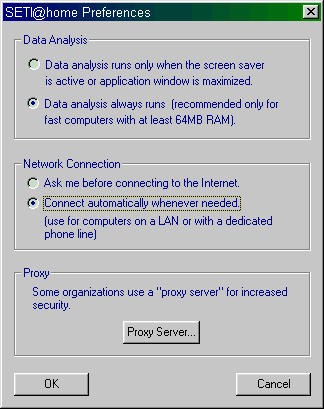
The program will use about 15 megs of ram while in use. So if you have Win95 it'll slow you down if you have under 128 megs of ram if you have it running all the time. If you have Win98 or WinME, you should expect a slowdown if you have less than 160 megs of ram. NOTE: these are average values, you mileage may vary. If you set it up as a screen-saver, you'll have no problem if you have 64 megs or ram or more. If you have less, you should think about using the text-only version of the software.
If you use the SETI@home software and would like to join our group click here. A new browser window will open and then click on the join link to get started. You'll need your password which you may not have. There's a link to request your password to be emailed to you. You can leave a group anytime you decide to as well.
Here are some cool links about SETI and the SETI@home project.
http://setifaq.org/faq.html This is a cool FAQ
http://setiathome.ssl.berkeley.edu/faq.html This is the SETI@home FAQ.
http://setiathome.ssl.berkeley.edu/ The SETI@home main page.
http://setiathome.ssl.berkeley.edu/found.html Have they found anything yet?
http://www.flex.com/~daniel/SETI/berkeleybug.html Fiction (or is it?) about SETI@home.
[ Home ] [ Site Map ] [ Site Search ] [ Back to last page ]
[ PuterGeek.Com's Group page ] [
My personal stats ]
These will open a new window.